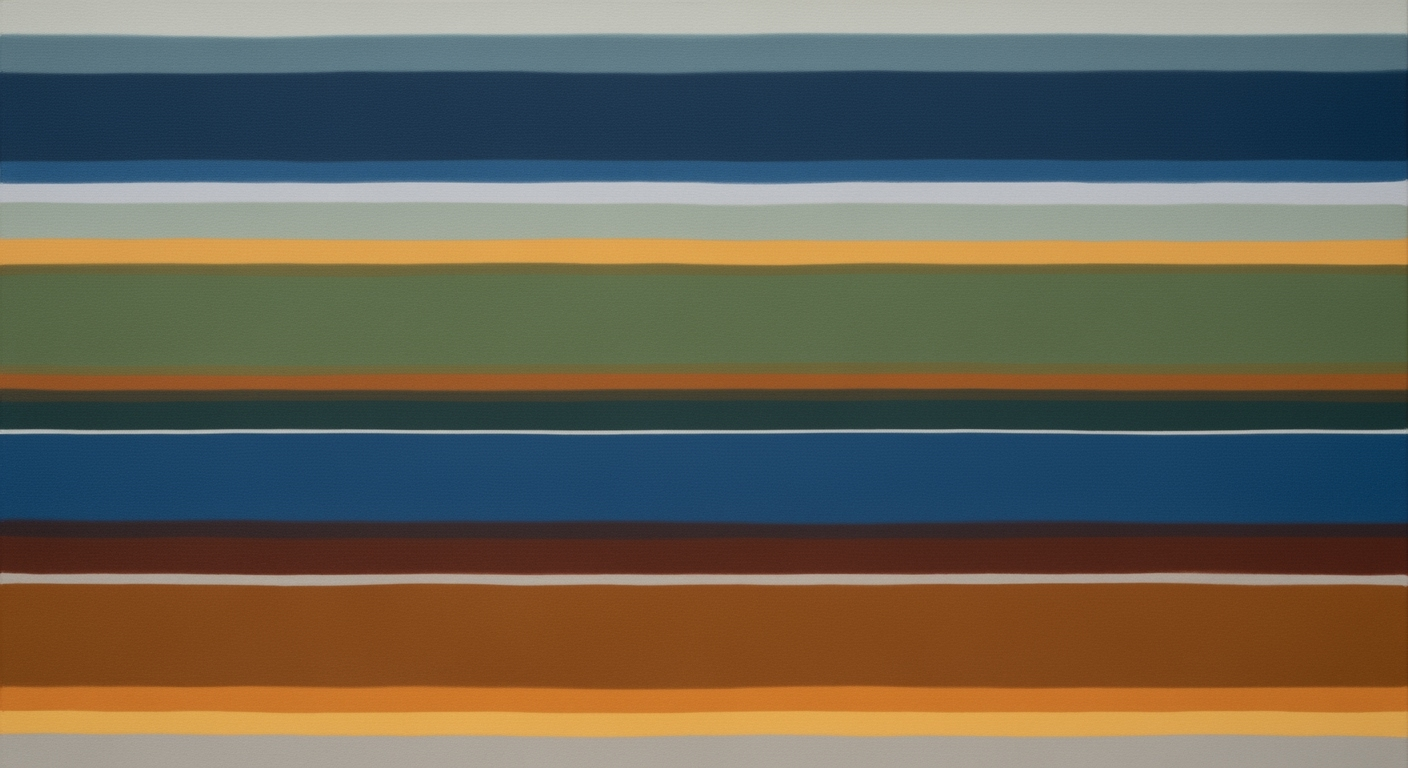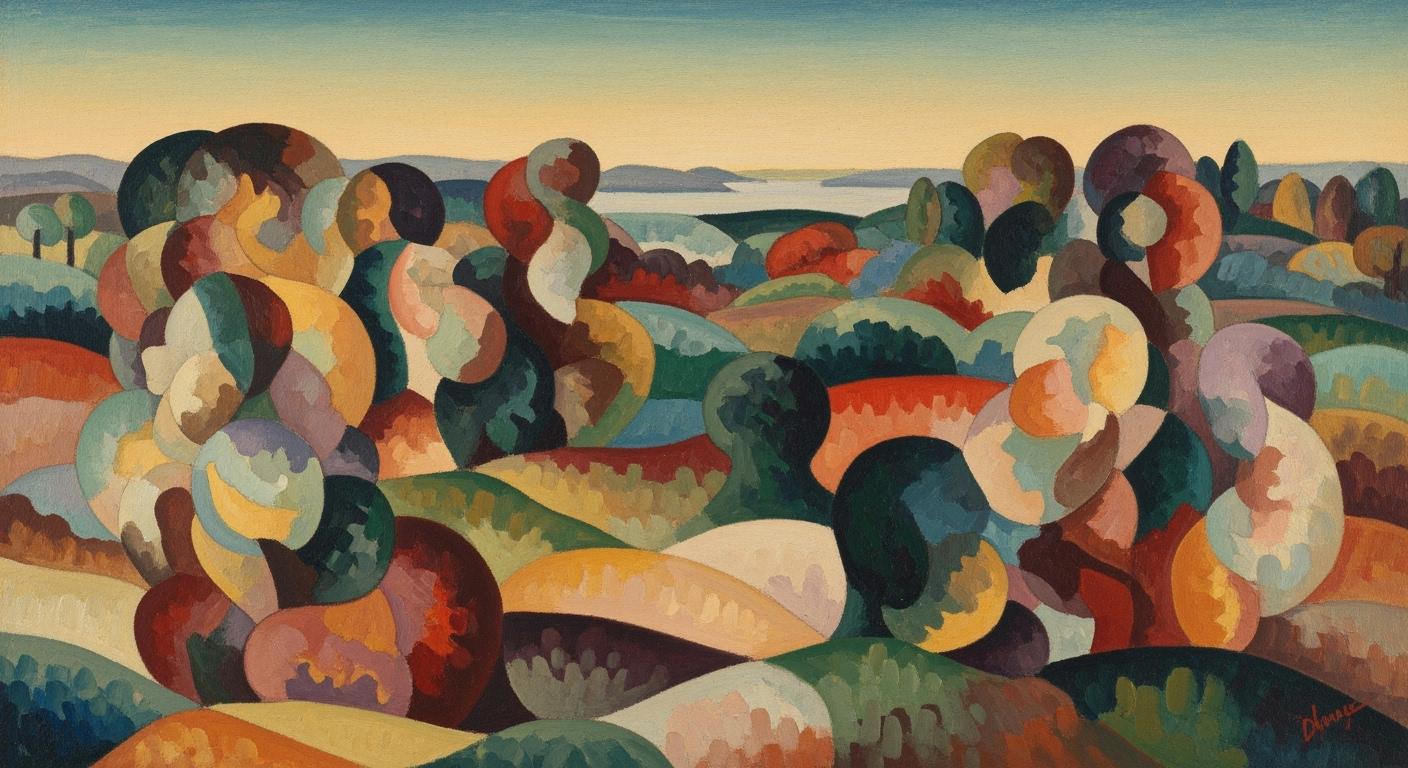Excel AI in Stockholm 2025: Trends and Best Practices
Explore Excel AI trends in Stockholm 2025: native AI, automation, GDPR compliance, and more.
Introduction
In the rapidly evolving landscape of data analysis, the integration of artificial intelligence within Excel has become a pivotal trend, particularly in Stockholm's business ecosystem. The strategic implementation of Excel AI in 2025 showcases a systematic approach towards enhancing computational methods and automating routine tasks, thus driving efficiency and compliance. As Stockholm's enterprises navigate stringent GDPR and VAT requirements, AI tools embedded within Excel have taken center stage.
Native AI Integration through Microsoft Excel's Copilot demonstrates a significant advancement. With features like Agent Mode enabling natural language queries, users can perform complex data manipulations using prompts such as "summarize sales by region." This conversational interface circumvents traditional formulaic barriers, democratizing data access and setting industry benchmarks in Swedish enterprises.
The adoption of automation frameworks, including Formula Bot and GPTExcel, illustrates the trend towards automating repetitive tasks. These tools streamline processes like formula generation, spreadsheet automation, and financial reconciliation, reducing human error and liberating analysts for more strategic endeavors.
Below is an example code snippet demonstrating a simplified automation process using Excel AI for summarizing data:
Sub SummarizeSalesByRegion()
Dim ws As Worksheet
Set ws = ThisWorkbook.Sheets("SalesData")
ws.Range("F2").Formula = "=SUMIF(B:B, ""=RegionA"", C:C)"
ws.Range("G2").Formula = "=SUMIF(B:B, ""=RegionB"", C:C)"
End Sub
This script is a basic demonstration, but when leveraged with AI-driven capabilities, it can extend to more complex data analysis frameworks, driving operational efficiency in compliance with local regulations.
Detailed Steps for Implementing Excel AI
Integrating Excel AI tools, such as Excel Copilot and Formula Bot, requires a systematic approach focusing on computational efficiency and compliance with local regulations. Below, I outline the essential steps for effective implementation within existing systems.
Step 1: Integrate Excel Copilot
To harness the power of native AI integration in Excel, start by enabling the Copilot feature. This tool allows for interactive, natural language-driven data analysis. Here is a concise implementation guide:
- Enable Developer Options: Navigate to File > Options > Customize Ribbon and check the Developer option.
- Access Copilot: Once enabled, a Copilot option will appear under the Developer tab. Click it to start the setup.
- Set Permissions: Ensure that data access permissions are set appropriately to comply with GDPR guidelines. This is crucial for compliance in EU regions.
- Activate Agent Mode: Use Agent Mode for advanced computational methods. This mode supports instructions like "summarize sales by region" directly via natural language, bypassing traditional formulas.
Recent developments in the industry highlight the growing importance of AI-driven tools for data analysis and automation. These advances reflect broader trends towards streamlined processes in tech-enabled enterprises.
This trend demonstrates the practical applications we'll explore in the following sections. The focus on AI tools in enterprise settings underscores the need for robust implementation strategies.
Step 2: Deploying Formula Bot for Automation
Formula Bot excels in automating routine tasks by generating formulas and converting various data formats. Follow these steps to set up Formula Bot effectively:
- Install Add-on: Access Insert > Get Add-ins, search for Formula Bot, and add it to your Excel environment.
- Configure Automation Paths: Define clear automation paths for repetitive tasks such as data reconciliation or spreadsheet transformation.
- Ensure Compliance: Utilize Formula Bot’s compliance features, notably VAT compliance, which is crucial for adhering to local tax regulations.
These insights emphasize the critical role of AI tools in enhancing workflow automation and efficiency while meeting compliance standards.
Step 3: Implementing GPTExcel for Advanced Automation
GPTExcel extends capabilities by integrating natural language processing for advanced computational methods in Excel. Implement this tool by:
- Access Add-in: Similar to Formula Bot, install GPTExcel via the Insert > Get Add-ins menu.
- Set Up Natural Language Queries: Utilize GPT-based textual queries for complex data manipulations and insights, enhancing user interaction with data.
- Optimize Workflow: Leverage the automated processes to reduce manual input and enhance data accuracy and speed.
By systematically integrating these tools, organizations can achieve significant efficiency gains and maintain compliance with regional policies, positioning themselves at the forefront of Excel AI deployment.
Practical Examples of Excel AI Usage
In Stockholm, a leading tech firm has effectively leveraged Excel's AI capabilities to transform its forecasting and data interaction processes. They have adopted Microsoft Excel’s Copilot, integrating computational methods for enhanced data analysis frameworks. Using natural language prompts, the firm automates data analysis, reducing dependency on manual formulas.
Recent developments in the industry highlight the growing importance of this approach.
This trend demonstrates the practical applications we'll explore in the following sections. AI-powered forecasting within Excel not only streamlines operational efficiencies but also ensures compliance with GDPR and VAT, a non-negotiable aspect of regulatory adherence in Sweden. The systematic approaches provided by Excel AI and its integration with tools like Formula Bot and GPTExcel are pivotal in reducing the manual overhead, thus liberating resources for more strategic decision-making.
Best Practices in Excel AI
In 2025, Excel AI usage in Stockholm enterprises emphasizes leveraging conversational AI and ensuring GDPR compliance. Microsoft Excel's Copilot with Agent Mode is pivotal in empowering users to engage with data through natural language prompts. This shift enhances user interaction by allowing phrases like "summarize sales by region," thus eliminating the traditional reliance on complex formulas and macros. This systematic approach democratizes data analysis frameworks, making advanced computational methods accessible even to non-technical users.
To harness the full potential of Excel’s AI, it is essential to integrate it into existing data analysis frameworks systematically. Leveraging Copilot's native AI capabilities can significantly enhance productivity by automating repetitive tasks. Tools like Formula Bot and GPTExcel automate processes such as formula generation and error checking. These tools improve efficiency by reducing manual input errors, speeding up reconciliation, and allowing analysts more time for strategic tasks.
Ensuring GDPR compliance remains critical, especially when processing personal data within Excel spreadsheets. The integration of compliance checks, like those for EU VAT and other reporting standards such as ViDA/Peppol, must be embedded within the AI-driven workflows. This ensures that any automated processes adhere to regulatory requirements, minimizing audit risks and maintaining audit-readiness.
Below is a table that represents key metrics derived from research on Excel AI use in Stockholm, highlighting the significance of native AI integration, automation, and compliance:
Troubleshooting Common Issues with Excel AI in Stockholm
As Excel AI tools become more integrated into business workflows, users frequently encounter technical challenges. Below, we address common issues and provide systematic approaches for resolution, supported by computational methods and data analysis frameworks.
1. Native AI Integration Challenges
When using Excel’s built-in Copilot in Agent Mode, users might experience issues with natural language processing. If prompts like "summarize sales by region" yield incorrect results:
- Ensure data is structured correctly. Use
Data Validationto maintain consistency. - Check language settings. Copilot’s NLP engine requires language configurations to match user input.
Data Validation Example:
Sub ValidateData()
With Worksheets("Sheet1").Range("A1:A10").Validation
.Add Type:=xlValidateList, AlertStyle:=xlValidAlertStop, Operator:= _
xlBetween, Formula1:="Yes,No"
End With
End Sub
2. Automation Errors with Formula Bot & GPTExcel
When automated processes like formula generation fail:
- Investigate formula complexity. Simplify or modularize if necessary.
- Use logs and error reports from the tools to refine inputs.
Implementation best practices suggest modularizing complex tasks to improve efficiency and error detection.
3. GDPR Compliance and Data Privacy
Swedish companies must ensure AI integrations comply with GDPR. Common concerns include unauthorized data processing:
- Implement secure data handling using encryption and pseudonymization techniques.
- Audit data flows with comprehensive logging to ensure transparency.
Support Resources
For additional assistance, consider the following resources:
- Microsoft Excel Support
- GDPR Compliance Guidelines
- Local user groups and forums dedicated to Excel AI in Stockholm.
Conclusion
In examining the progression of Excel AI usage in Stockholm, several key trends and systematic approaches have emerged. The integration of native AI tools, such as Microsoft Excel's Copilot, enables natural language interactions, transforming how users engage with data. This method not only streamlines computational methods but also broadens the accessibility of data analysis frameworks to a wider audience. Furthermore, the automation of routine tasks via tools like Formula Bot enhances productivity by minimizing manual errors and enabling more efficient data handling processes.
Looking forward, the adoption of Excel AI in Stockholm is poised to further accelerate. Compliance with GDPR and VAT standards remains a priority, influencing tool selection and integration. The emphasis on upskilling employees to leverage these advanced tools will be critical for maintaining competitive advantages. As such, businesses are likely to continue investing in training and technology to harness the full potential of these developments.