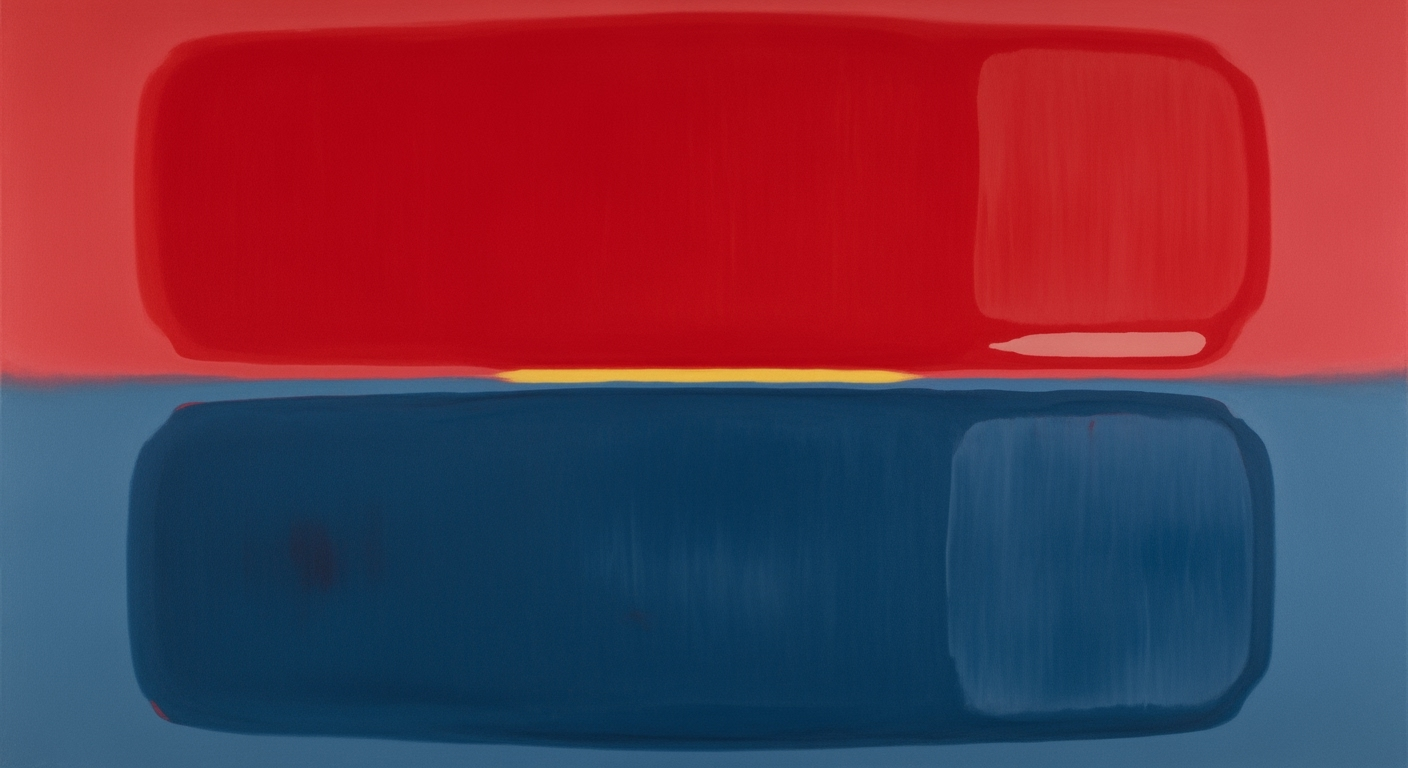Excel Digital Transformation: A 2025 Guide for Enterprises
Explore AI, cloud integration, and Python scripting in Excel's digital transformation for 2025. Boost productivity and data management skills.
Introduction to Excel Digital Transformation
In the rapidly evolving landscape of digital transformation, Microsoft Excel remains a pivotal tool for enterprises seeking computational efficiency and data-driven decision capabilities. With the integration of AI-driven features such as Copilot automation and real-time data integration with AI data warehouses, Excel is transforming into a powerful platform for modern data analysis frameworks. Staying abreast of these trends is crucial for professionals who aim to leverage Excel’s capabilities to their fullest potential.
Excel's evolution is marked by innovations that facilitate automated processes and sophisticated optimization techniques, making it indispensable in today's data-centric environments. For instance, the introduction of AI capabilities allows users to generate complex formulas and automate repetitive tasks with unprecedented ease. Furthermore, integrating Excel with cloud-based data sources such as Snowflake and Amazon Redshift enables real-time data analysis, enhancing both the speed and accuracy of business intelligence operations.
As Excel evolves toward 2025, its digital transformation is marked by significant shifts in computational methods and data accessibility. Central to this evolution is the integration of AI technologies, such as Microsoft's Copilot, which enhances productivity through automated processes. AI within Excel can now autonomously generate complex formulas, create dynamic charts, and facilitate workflow automation directly from natural language instructions.
Evolution of Excel Features Leading Up to 2025
Source: Research Findings
| Year | Major Update |
|---|---|
| 2023 | AI Integration with Copilot |
| 2024 | Python Editor Introduction |
| 2025 | Real-Time Data Integration with AI Data Warehouses |
Key insights: AI integration in Excel enhances productivity through automation and error detection. • Python support allows for advanced analytics and machine learning within Excel. • Real-time data integration enables businesses to leverage current insights for decision-making.
Another critical trend is the real-time data integration capability of Excel with cloud-based AI data warehouses, such as Snowflake and Amazon Redshift. This integration allows for immediate access to live data, fostering advanced data analysis frameworks and reporting capabilities. Utilizing Power Query, businesses can streamline data importation and transformation processes, significantly improving efficiency.
Sub AutoFormatData()
Dim ws As Worksheet
Set ws = ThisWorkbook.Sheets("Data")
With ws.Range("A1:E100")
.Font.Bold = True
.Borders.LineStyle = xlContinuous
.AutoFilter
End With
End Sub
What This Code Does:
This VBA macro automates the task of formatting a data range, applying bold fonts, border lines, and enabling auto-filtering.
Business Impact:
Automating formatting tasks reduces manual errors and saves time, allowing analysts to focus on high-value data interpretation.
Implementation Steps:
1. Open Excel and press ALT + F11 to open the VBA editor. 2. Insert a new module and paste the code. 3. Run the macro to automatically format the specified data range.
Expected Result:
The data range A1:E100 in the "Data" sheet will be formatted with bold headers and borders, with auto-filters enabled.
Detailed Steps for Excel Digital Transformation
Excel digital transformation involves integrating advanced computational methods, automated processes, and enhanced data analysis frameworks to streamline business operations and maximize productivity. The following outlines practical steps to achieve this transformation using Excel's evolving capabilities in AI, cloud integration, and automation.
1. Automating Repetitive Tasks with VBA Macros
Excel's Visual Basic for Applications (VBA) provides a systematic approach to automating repetitive tasks. Here's a sample VBA macro to automate the formatting of a dataset, which can save substantial time and reduce manual errors:
2. Leveraging AI and Copilot for Dynamic Formula Creation
Microsoft Excel's AI capabilities include the Copilot feature, which helps users create dynamic formulas using natural language inputs. This feature assists in formulating complex Excel functions, enhancing analytical methods, and optimizing existing computations.
3. Building Interactive Dashboards with Pivot Tables and Charts
Excel's pivot tables and charts can be leveraged to model data into interactive dashboards. This allows users to visualize data trends and patterns effectively, providing insights that drive strategic decisions.
4. Integrating Excel with Cloud Data Warehouses
Modern business environments demand real-time data integration. Excel's Power Query allows users to connect with cloud data warehouses like Snowflake, Google BigQuery, and Amazon Redshift, facilitating seamless access to live data for analysis and reporting.
5. Implementing Data Validation and Error Handling
Ensuring data integrity is crucial. Implementing data validation rules and error handling mechanisms in Excel prevents inaccurate data entry, enhancing the reliability of data models used for substantial business decisions.
By embracing these advanced Excel features, organizations can significantly enhance their data analysis capabilities, ultimately leading to more informed decisions and improved operational efficiency.
Practical Examples of Transformation
Excel digital transformation is revolutionizing how enterprises approach data analytics and business intelligence. By integrating AI, Python scripting, and advanced data analysis frameworks into Excel, businesses are achieving significant improvements in efficiency and accuracy. This section explores real-world applications and methodologies for leveraging these capabilities.
Best Practices for 2025
In the evolving landscape of Excel digital transformation, maintaining data integrity and leveraging advanced computational methods are paramount. As we move forward, implementing robust data governance and embracing new Excel functions for data manipulation will be critical. **1. Implementing Data Governance and Quality Controls** Excel's role as a pivotal tool in business decision-making necessitates stringent data governance frameworks. Establishing custom data validation rules ensures data integrity and reduces the risk of inaccuracies. For example, utilizing Excel's data validation feature to restrict input ensures only acceptable values are entered, thereby maintaining consistency and reliability. **2. Utilizing New Excel Functions for Data Manipulation** Excel's enhanced capabilities, including AI-integrated features, offer significant advantages in handling complex datasets. Functions like `FILTER`, `SORT`, and `UNIQUE` provide dynamic ways to process and analyze data, streamlining reporting and analytical tasks. As the landscape continues to evolve, these strategic approaches in Excel digital transformation will empower organizations to achieve greater analytical precision and operational efficiency. With robust data governance and advanced computational methods, Excel remains an indispensable tool for financial modeling and business intelligence in 2025.Troubleshooting Common Challenges in Excel Digital Transformation
While Excel digital transformation significantly enhances data handling and reporting capabilities, it is not without its challenges. Addressing common issues related to AI automation and data integration is critical for realizing the full potential of these modern capabilities.
Common Issues with AI Automation and Solutions
One prevalent challenge is automating repetitive tasks. Businesses can leverage VBA macros to streamline operations, eliminating manual errors and saving time. Consider the following example for copying data from one sheet to another:
Handling Data Integration Errors
Data integration is crucial for effective Excel digital transformation. Power Query is instrumental in resolving integration errors by facilitating seamless connections to external data sources. To minimize errors, ensure that data types are consistent and transformations are tested rigorously.
Conclusion
The digital transformation of Excel is redefining how we approach data analysis and business intelligence. By harnessing computational methods, such as AI-powered automation and integration with cloud data warehouses, Excel extends its capabilities beyond traditional spreadsheet functions to become a comprehensive data analysis framework. This evolution is crucial for businesses seeking to optimize efficiency and reduce errors through systematic approaches that automate processes and enhance data validation.
For instance, consider automating repetitive tasks using VBA macros, which can significantly reduce manual workloads:
As we move towards 2025, embracing these advanced features of Excel transforms it from a mere spreadsheet tool into an essential component of your computational toolkit. By leveraging these technologies, organizations can expect substantial improvements in productivity and data-driven decision-making. Now is the time to explore and integrate these capabilities to remain competitive and efficient in the dynamic landscape of data management.