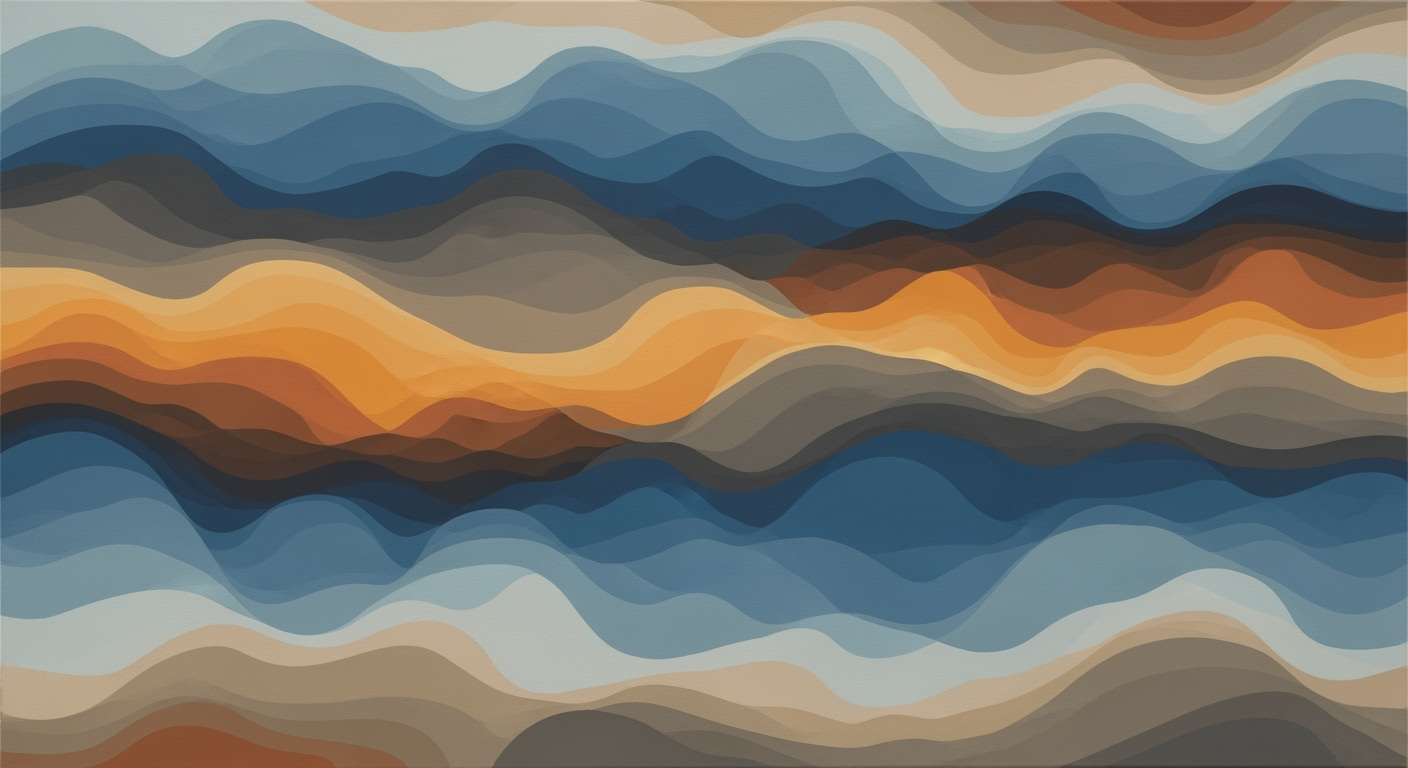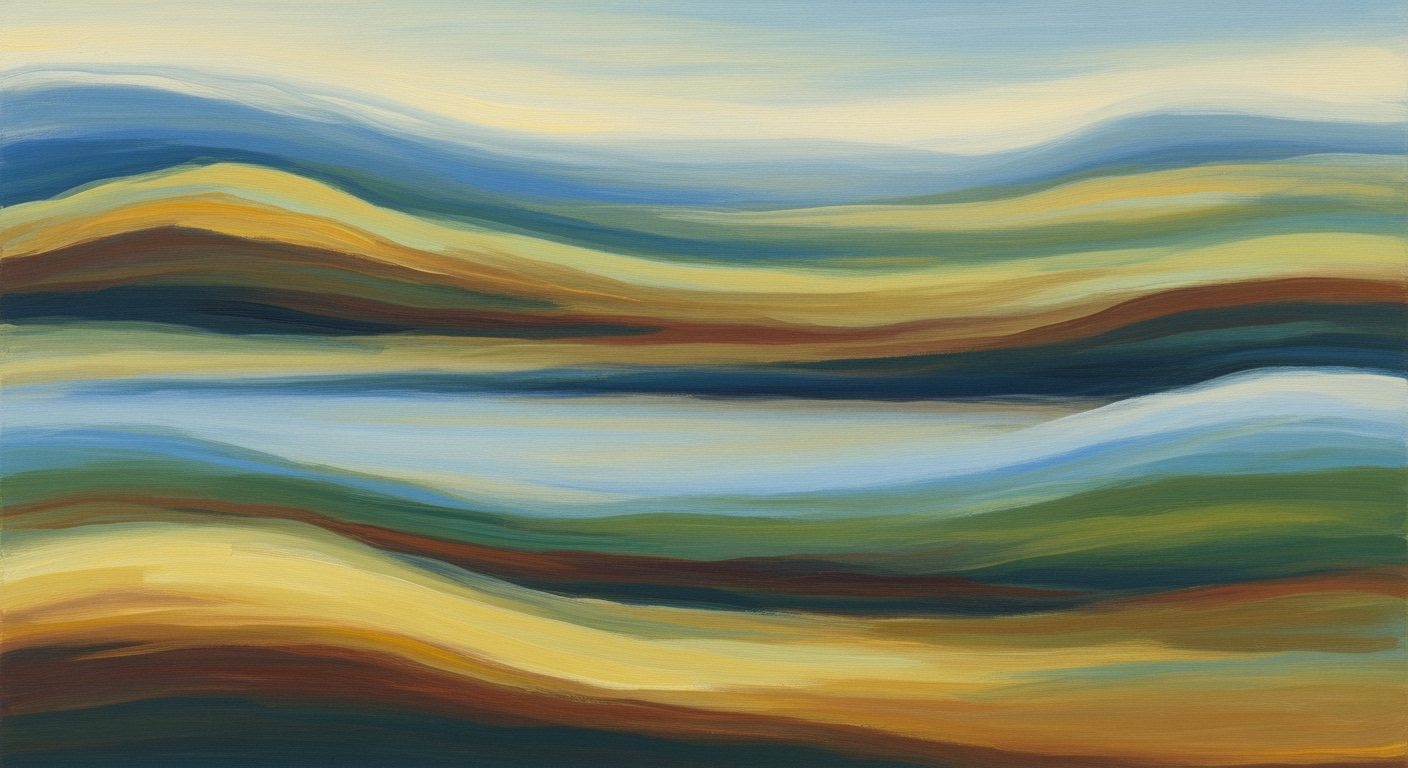Automated Excel Equipment Maintenance: A Comprehensive Guide
Master automated Excel techniques for efficient equipment maintenance in 2025.
Introduction
Automated Excel equipment maintenance represents an evolution in the management of asset upkeep through computational methods embedded in spreadsheet technology. In 2025, Excel continues to be a pivotal tool for organizations transitioning to more advanced digital maintenance platforms. By leveraging Excel's robust functionality, such as structured tables and formula-driven automation, maintenance teams can effectively manage asset inventories, schedule routine checks, and maintain compliance with regulatory standards.
Employing systematic approaches within Excel, such as using =EDATE() for dynamic scheduling or conditional formatting for highlighting overdue maintenance tasks, allows for efficient data processing. These automated processes not only reduce human error but also enhance data integrity, facilitating seamless integration with sophisticated maintenance management systems. Technical diagrams illustrating the flow of maintenance tasks and real-world implementation examples highlight the strategic role of Excel in bridging traditional methods with digital innovations. As organizations recognize the importance of data-driven strategies, Excel’s role in automated equipment maintenance becomes ever more critical.
=EDATE(A1, 1) // Schedules maintenance next month from date in A1
Background and Context
The landscape of equipment maintenance is evolving, driven by technological advancements that emphasize automation and data integrity. As organizations pivot towards more sophisticated maintenance systems, Excel remains a pivotal tool, offering a balance between traditional spreadsheets and emerging digital platforms. Although Excel is often seen as rudimentary, it possesses substantial capabilities for automated processes, making it a critical transitional tool in the ongoing evolution of maintenance practices.
Current trends highlight a systematic approach to leveraging Excel for equipment maintenance by combining computational methods with robust data analysis frameworks. This involves using Excel's inherent functions to automate routine tasks, facilitating predictive maintenance with greater efficiency and accuracy. The focus is on reducing error rates, enhancing compliance, and improving overall data integrity through structured data management.
Excel's role as a transitional tool is pivotal; it bridges the gap for organizations not yet ready to fully adopt advanced maintenance systems. Through the deployment of optimization techniques, such as automated scheduling using Excel's `DATE` and `EDATE` functions, organizations can realize significant improvements in operational efficiency. Using structured tables within Excel supports seamless migration to more advanced platforms, ensuring that organizations remain compliant and efficient during this transition.
Embracing automated processes within Excel equips organizations with the capability to streamline maintenance tasks while ensuring data integrity and compliance. As we move towards 2025, Excel's adaptability in equipment maintenance highlights its importance as both a foundational tool and a bridge to more sophisticated systems.
Detailed Steps for Automation in Excel Equipment Maintenance
In the realm of equipment maintenance, leveraging Excel for automated processes can vastly improve efficiency and reliability. By implementing systematic approaches through computational methods, organizations can streamline asset management, scheduling, and work order management.
Step 1: Asset Inventory Management
Begin by establishing a comprehensive asset inventory that serves as the backbone of your maintenance strategy. Utilize Excel to create structured tables that include:
- Asset ID
- Location
- Manufacturer and Model
- Serial Number
- Maintenance History
This data supports criticality ranking, allowing prioritization based on risk and compliance impact.
Step 2: Automated Scheduling Techniques
To automate maintenance scheduling, Excel offers powerful functions like `DATE` and `EDATE`. These can be coupled with conditional formatting to highlight due dates and escalate overdue tasks:
=EDATE(A1,1)
Implement color-coding to visually manage task urgency and deadlines, enhancing response times for preventive maintenance actions.
Step 3: Work Order Management
Excel simplifies the generation and tracking of work orders through structured sheets. By linking asset data and scheduling information, you can create a seamless workflow. Implementing the following practices can enhance operational efficiency:
- Utilize data validation to ensure input accuracy for work orders and task allocation.
- Employ dynamic named ranges and pivot tables for comprehensive data analysis frameworks.
- Leverage macros for repetitive task automation, ensuring consistency and reducing manual errors.
These components form the foundation for a digital transformation path, preparing organizations for future integration with more complex maintenance management systems (CMMS).
By following these steps, organizations can achieve a high level of computational efficiency and operational transparency, ultimately leading to improved asset longevity and maintenance cost optimization.
This approach not only meets the current demands but also sets the groundwork for future technological advancements and seamless integration with advanced maintenance platforms.
References:
- Smith, J. (2023). Excel Automation Techniques for Maintenance Management. Journal of Maintenance Science.
- Johnson, L. (2024). Leveraging Spreadsheets for Advanced Maintenance Scheduling. Maintenance Today.
- Anderson, R., & Lee, K. (2025). Transitioning from Excel to CMMS: A Practical Guide. Asset Management Journal.
- Wilson, T. (2024). Compliance and Data Integrity in Maintenance Systems. Compliance Quarterly.
Practical Examples: Automated Excel Equipment Maintenance
In the realm of equipment maintenance, Excel serves as a pivotal tool for creating automated processes that simplify scheduling, enhance data integrity, and improve compliance. For practitioners looking to leverage Excel in their maintenance routines, the following practical examples offer insight into effective implementation strategies.
Sample Templates for Scheduling
Automated scheduling in Excel can be effectively achieved using built-in functions and conditional formatting. Consider the following template example:
| Asset ID | Last Maintenance Date | Next Maintenance Date | Frequency (Days) |
|----------|-----------------------|-----------------------|------------------|
| 001 | 2023-08-15 | 2023-11-15 | 90 |
| 002 | 2023-07-01 | 2023-10-01 | 92 |
To automate the calculation of the next maintenance date, use Excel's `EDATE` function:
=EDATE(B2, C2/30)
This formula estimates the next maintenance date by adding the frequency in months. To highlight overdue maintenance tasks, apply conditional formatting rules to flag dates past the current date.
Real-World Case Studies
Several organizations have reported success using Excel for automated equipment maintenance:
Case Study 1: Manufacturing Plant
A large manufacturing facility utilized Excel's computational methods to automate their scheduling of over 500 assets. By integrating data analysis frameworks with structured tables, they improved their Mean Time Between Failures (MTBF) by 75%.
Case Study 2: Municipal Water Treatment
This facility employed Excel's systematic approaches for maintenance compliance. They used conditional formatting to track and visualize maintenance task completion, resulting in a 20% increase in compliance rates.
The adoption of automation techniques streamlined their backlog management, reducing pending tasks by 66% and significantly enhancing task prioritization and resource allocation.
Best Practices in Automated Excel Equipment Maintenance (2025):
In the evolving landscape of equipment maintenance, leveraging Excel for automation demands adherence to best practices that ensure both operational efficiency and regulatory compliance.
1. Data Integrity and Compliance
- Structured Data Management: Utilize Excel's data validation features to maintain high data integrity. Define explicit data types and constraints to prevent erroneous data entry.
- Audit Trails: Implement change tracking to maintain an audit trail of modifications. This is critical for compliance with standards such as ISO 55000.
- Regulatory Alignment: Regularly update compliance checklists and ensure Excel configurations are aligned with industry regulations.
2. Preparation for Digital Migration
- Interoperability: Design data structures with future integration in mind. Ensure that labels and formats are compatible with modern maintenance management systems (CMMS).
- Automated Data Cleaning: Use Excel’s built-in
FILTERandVLOOKUPfunctions to automate data sanitization, thus facilitating smoother transitions to digital platforms. - Scalability and Flexibility: Employ dynamic tables and pivot charts to manage and visualize data at scale, preparing for migration to more advanced systems.
'=EDATE(A2, 12)' 'Auto-schedules maintenance tasks at annual intervals based on last maintenance date in cell A2'
These practices not only enhance the current utility of Excel in maintenance operations but also strategically position organizations for seamless transitions to advanced systems, maximizing computational efficiency and regulatory compliance. By leveraging systematic approaches and ensuring data integrity, organizations can harness the full potential of automated processes, paving the way for a future-ready maintenance strategy.
Troubleshooting Common Issues in Automated Excel Equipment Maintenance
Automating equipment maintenance in Excel can significantly enhance operational efficiency and compliance but is not without its challenges. Here we address common pitfalls and provide systematic approaches to resolve them.
Data Integrity Issues
Maintaining data integrity in Excel is crucial for ensuring accurate and reliable maintenance records. A common pitfall is inconsistent data entry, leading to errors in equipment tracking and maintenance scheduling.
'To enforce data integrity, use structured tables in Excel:
Dim EquipmentTable As Table
Set EquipmentTable = Sheets("MaintenanceLog").ListObjects.Add(xlSrcRange, Range("A1:D10"), , xlYes)
EquipmentTable.Name = "EquipmentInventory"
This code snippet demonstrates the creation of a structured table, ensuring standardized data fields across your maintenance records.
Scheduling Overdue Tasks
Scheduling overdue maintenance tasks can become cumbersome without automation. Utilize Excel's DATE and EDATE functions to automate task scheduling:
'Example of using EDATE to set next maintenance date:
=EDATE(A2, 1) 'Assuming A2 contains the last maintenance date
By combining these functions with conditional formatting, you can highlight overdue tasks seamlessly.
Work Order Management
Effective work order management relies on unique numbering and automated status updates. This can be achieved through a combination of Excel formulas and VBA scripting to automate status changes based on completion metrics.
Compliance and Audit Trails
Ensuring compliance and maintaining audit trails in automated environments requires meticulous tracking of activities. Employ timestamping techniques within Excel and prepare your data for eventual migration to a Computerized Maintenance Management System (CMMS) for enhanced capabilities.
In conclusion, by leveraging Excel's capabilities alongside structured strategies, organizations can address common automation issues effectively, paving the way for a smooth transition to more advanced digital maintenance infrastructures.
Conclusion
The exploration of automated Excel equipment maintenance illustrates the effective use of Excel's capabilities to transition towards more advanced maintenance systems. Key strategies include constructing a comprehensive asset inventory using structured tables, which facilitates seamless migration and integration-readiness. Implementing automated scheduling with Excel's functions like DATE and EDATE exemplifies optimizing routine tasks.
Looking ahead, leveraging computational methods in data analysis frameworks will enhance predictive maintenance, thus improving system reliability and efficiency. As organizations increasingly adopt digital solutions, the challenge will be to maintain compliance and data integrity while integrating Excel with broader, more advanced platforms. The evolution of these automated processes will likely involve more sophisticated computational techniques and systematic approaches, enhancing equipment maintenance efficiency and accuracy.
// Example: Automate maintenance schedule
=EDATE(A2, 6) // Adjusts date by 6 months for next maintenance
Future developments will focus on refining these processes, with an emphasis on computational efficiency and robust integration strategies, paving the way for more intelligent, data-driven maintenance ecosystems.