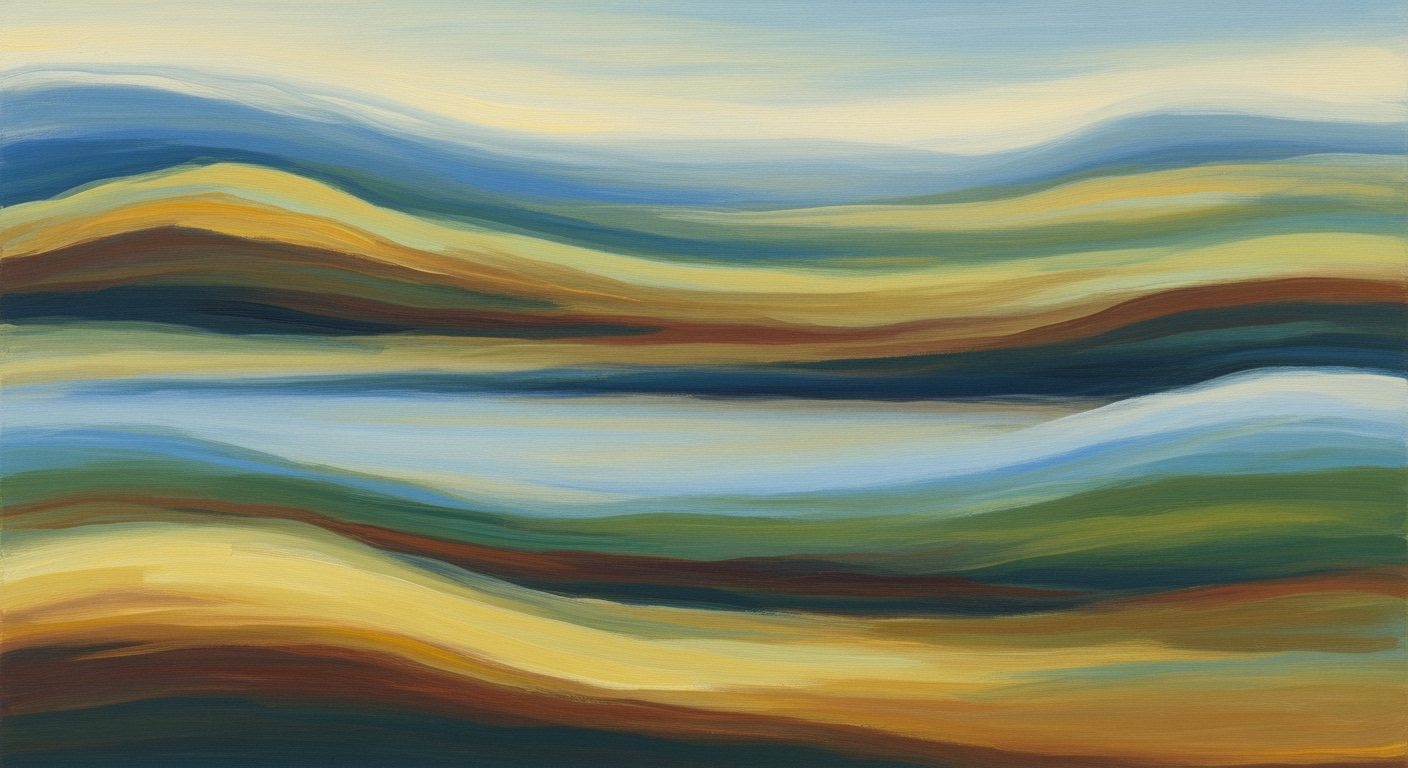Mastering Corporate Excel Transformation for Enterprises
Explore comprehensive strategies for Excel transformation in enterprises, focusing on automation, governance, and integration for 2025.
Key Benefits and Outcomes of Corporate Excel Transformation
Source: [1]
| Benefit/Outcome | Description |
|---|---|
| Improved Processing Speeds | Enhanced Power Automate integration reduces manual tasks |
| Reduction in Data Entry Errors | Standardized templates and automation minimize errors |
| Democratized Excel Capabilities | Training and access to advanced tools empower users |
| Seamless Integration | Links with Power BI and Teams for real-time collaboration |
| Elevated Data Visualization | Advanced charts and dashboards for better insights |
Key insights: Automation and standardization are central to reducing errors and improving efficiency. Integration with enterprise platforms enhances collaboration and data flow. Empowering non-technical users through training is crucial for widespread adoption.
In the evolving landscape of 2025, corporate Excel transformation has emerged as a pivotal strategy for enhancing enterprise efficiency and operational excellence. By integrating advanced computational methods and dynamic data analysis frameworks, organizations can automate repetitive tasks, streamline workflows, and enhance data accuracy. This transformation is not just about technology adoption but a fundamental shift toward systematic approaches that drive business value.
Central to this transformation are key strategies that leverage Excel’s enhanced capabilities. Organizations are harnessing automation through the utilization of Power Automate, allowing for the elimination of manual processes and the establishment of automated processes. For instance, automating repetitive Excel tasks using VBA macros can significantly reduce time spent on routine operations.
Sub AutomateReportGeneration()
Dim ws As Worksheet
Set ws = ThisWorkbook.Sheets("Report")
ws.Range("A2:A10").Formula = "=SUM(B2:D2)"
MsgBox "Report generated successfully!", vbInformation
End Sub
What This Code Does:
This macro automates the process of calculating and filling in the sum for a range of cells, reducing manual input and errors.
Business Impact:
By automating routine calculations, organizations can save significant time and minimize errors, enhancing overall productivity.
Implementation Steps:
1. Open Excel and press ALT + F11 to open the VBA editor. 2. Insert a new module and paste the code. 3. Run the macro to automate the report generation process.
Expected Result:
The sum of specified columns will be automatically calculated and updated in the designated range.
Furthermore, democratizing Excel capabilities by empowering non-technical users with training in advanced tools like Power Query and Power Pivot fosters an innovative and self-sufficient workforce. This is crucial for capitalizing on Excel’s potential while maintaining robust data governance. As enterprises continue to integrate Excel with platforms like Power BI and Teams, they achieve seamless interoperability, enhancing real-time collaboration and decision-making processes. By focusing on these strategies, organizations not only improve efficiency but also unlock new avenues for growth and innovation.
Business Context: Corporate Excel Transformation
In the rapidly evolving landscape of enterprise data management, organizations are aggressively pursuing strategies to optimize their operational efficiency through strategic frameworks and systematic approaches. Excel, a longstanding pillar in corporate settings, remains pivotal amidst this transformation due to its versatility and familiarity among users across business functions.
Current trends in enterprise data management emphasize the integration of advanced features, automation of workflows, and standardization of processes. Companies are increasingly adopting Excel's enhanced capabilities, including Power Automate integration and dynamic arrays, to automate tasks that were traditionally time-consuming and prone to errors. This shift not only saves time but also reduces the likelihood of human error, enhancing overall data integrity.
However, organizations face several challenges in achieving corporate Excel transformation. These include managing data governance, ensuring interoperability with other enterprise systems, and democratizing access to Excel's advanced tools. To address these, businesses are investing in staff training and upskilling to equip users with the necessary skills to harness Excel's full potential, fostering a culture of innovation and continuous improvement.
Excel's role in corporate settings extends beyond mere data entry and calculation. It serves as a critical tool for data analysis frameworks, enabling decision-makers to derive insights through optimization techniques. By leveraging Excel's capabilities, businesses can create dynamic reports, automate repetitive tasks, and build interactive dashboards, thereby streamlining their operations.
Technical Architecture for Corporate Excel Transformation
The corporate landscape in 2025 demands an Excel transformation that emphasizes operational efficiency through integration with enterprise systems, the utilization of Power Automate, and a scalable, secure architecture design. This transformation is not merely a technological upgrade but a strategic shift towards optimizing organizational processes and enhancing decision-making capabilities. Below, we delve into the technical architecture that supports this transformation, focusing on practical implementation examples that provide tangible business value.
Integration with Enterprise Systems
Integrating Excel with enterprise systems such as ERP and CRM platforms is crucial for seamless data flow and real-time analytics. Power Query serves as a potent tool for this integration, enabling dynamic data retrieval from various sources, including databases and web services. By setting up connections through Power Query, organizations can automate data refresh processes, ensuring that Excel workbooks always display the most current data.
Utilizing Power Automate and Excel Features
Power Automate, integrated within Excel, empowers organizations to automate repetitive tasks, such as data processing and report generation. By leveraging Excel’s dynamic arrays and functions like LAMBDA and LET, businesses can create powerful data analysis frameworks that streamline operations and enhance reporting accuracy.
Scalable and Secure Architecture Design
Ensuring scalability and security is pivotal in Excel transformation. By leveraging Microsoft’s enterprise-grade security features, organizations can protect sensitive data while scaling their Excel solutions across departments. Implementing role-based access controls and data encryption are key strategies in this regard, ensuring compliance and data integrity.
In conclusion, the technical architecture for corporate Excel transformation in 2025 involves a comprehensive approach that integrates Excel with enterprise systems, automates workflows through Power Automate, and adopts a scalable, secure design. These systematic approaches not only streamline operations but also empower organizations to make informed, data-driven decisions.
Implementation Roadmap for Corporate Excel Transformation
The journey towards a comprehensive corporate Excel transformation involves a well-structured, phased approach that ensures operational efficiency, process improvement, and strategic alignment with organizational goals. This roadmap outlines the essential steps and provides practical code examples to facilitate this transformation.
Phased Approach to Excel Transformation
Transforming Excel usage within a corporate setting requires a systematic approach that spans multiple phases, each targeting specific operational enhancements and strategic objectives. The phased implementation plan is designed to integrate advanced features, automate workflows, standardize processes, democratize access, and ensure robust governance and interoperability with other enterprise systems.
Phased Implementation Plan for Corporate Excel Transformation
Source: [1]
| Phase | Key Milestones and Deliverables |
|---|---|
| Phase 1: Automation and Workflow Setup | Utilize Excel 2025's Power Automate integration, dynamic arrays, LAMBDA, LET, XMATCH functions; Set up scheduled imports and automated reporting |
| Phase 2: Democratization and Standardization | Expand access to advanced Excel tools; Invest in staff training and upskilling; Implement reusable, validated templates |
| Phase 3: Integration and Visualization | Link Excel with Power BI, Teams, and cloud storage; Use advanced charts and interactive dashboards; Employ named ranges and structured references |
| Phase 4: Governance and Security | Standardize naming conventions and access controls; Establish policies for template/design approvals; Implement auditing processes |
Key insights: Automation significantly reduces manual processes and errors. • Standardization and training empower non-technical users. • Integration with enterprise platforms enhances collaboration and data flow.
Milestones and Timeline
Each phase is anchored by specific milestones, ensuring a methodical progression towards full transformation. The timeline not only helps in tracking progress but also in identifying areas for resource reallocation and budgeting adjustments. This strategic alignment results in timely delivery of transformation benefits.
Resource Allocation and Budgeting
Appropriate allocation of resources is critical to the success of the transformation initiative. It involves budgeting for technological upgrades, human capital investment for training, and potential consultancy for specialized tasks. Cost-benefit analysis at each phase helps in maintaining financial prudence while achieving operational objectives.
Sub AutomateTask()
Dim ws As Worksheet
Set ws = ThisWorkbook.Sheets("Data")
Dim lastRow As Long
lastRow = ws.Cells(ws.Rows.Count, "A").End(xlUp).Row
Dim i As Long
For i = 2 To lastRow
If ws.Cells(i, 1).Value = "Pending" Then
ws.Cells(i, 2).Value = "Processed"
End If
Next i
End Sub
What This Code Does:
The VBA macro automates the process of marking pending tasks as processed in a spreadsheet, reducing manual workload.
Business Impact:
By automating task updates, this macro saves significant time and minimizes human error, enhancing overall productivity.
Implementation Steps:
1. Open the Excel workbook and press ALT + F11 to open the VBA editor.
2. Insert a new module and paste the code.
3. Run the macro to automate task updates.
Expected Result:
All pending tasks marked as processed in the 'Data' sheet.
Change Management in Corporate Excel Transformation
Embarking on a corporate Excel transformation is as much about people as it is about technology. As organizations integrate Excel 2025's advanced capabilities, change management becomes pivotal to ensure that these enhancements translate into operational efficiency and strategic gains. This process involves carefully orchestrated strategies that prioritize training, communication, and systematic approaches to foster adaptability and resilience across the workforce.
Strategies for Managing Organizational Change
A successful transition requires a comprehensive change management strategy, underpinned by clear objectives aligned with the organizational mission. Executives should advocate for a culture of continuous improvement, where computational methods and automated processes are seen as opportunities rather than threats. This strategic vision should be communicated early and often, ensuring that every team member understands their role in the transformation journey.
Training and Upskilling Employees
Training is the linchpin in empowering employees to leverage new Excel features. Focused upskilling programs should be designed to build competence in utilizing data analysis frameworks, dynamic arrays, and optimization techniques. For instance, consider developing a curriculum that includes hands-on workshops and online modules tailored to varying skill levels. This democratizes access to advanced tools, fostering innovation while adhering to governance standards.
Communication Plans
Open, transparent communication is crucial. Develop a robust communication plan that addresses the 'why' and 'how' of the transformation. Regular updates, feedback loops, and success stories can help maintain momentum and engagement. Tools like town halls, newsletters, and internal portals should be leveraged to cultivate a sense of community and shared purpose.
By focusing on these aspects of change management, organizations can ensure that their corporate Excel transformation not only enhances technical capabilities but also strengthens the human elements critical to sustained success.
ROI Analysis of Corporate Excel Transformation
As organizations venture deeper into the digital age, the transformation of Excel processes within corporate frameworks emerges not merely as a technological shift but as a strategic imperative. This transformation centers on optimizing operational efficiency and enhancing decision-making capabilities through computational methods and systematic approaches.
By embracing Excel transformation, businesses can realize significant financial benefits. Automating repetitive Excel tasks with VBA macros, for instance, can drastically reduce the time spent on mundane activities, allowing employees to focus on more strategic initiatives. This operational shift not only increases productivity but also reduces the incidence of human error, which in turn minimizes costly mistakes.
In terms of long-term value creation, investing in the corporate Excel transformation is akin to building a foundation for sustained competitive advantage. By integrating Excel with external data sources via Power Query, companies can ensure that decision-makers have access to real-time, accurate data. This integration enables more informed strategic decisions, ultimately fostering a culture of data-driven excellence.
In conclusion, corporate Excel transformation is not just about adopting new tools but about reengineering processes to align with strategic objectives. By leveraging optimization techniques and data analysis frameworks, organizations can achieve substantial cost savings and efficiency gains, setting a benchmark for operational excellence in the modern business landscape.
Case Studies in Corporate Excel Transformation
As organizations strive to enhance efficiency and optimize resources, the transformation of Excel processes offers a compelling avenue for achieving such objectives. This section explores successful examples of corporate Excel transformation, distilling key lessons and strategies applicable across various industries.
Success Stories of Excel Transformation
A major retail chain faced challenges with manual inventory management processes that were both time-consuming and error-prone. By deploying VBA macros, they automated repetitive tasks such as data imports and stock level updates, significantly enhancing accuracy and saving hours of manual work.
Finance Sector: Creating Dynamic Formulas for Enhanced Reporting
An investment firm leveraged Excel’s dynamic arrays to construct real-time portfolio analysis dashboards. By integrating the LET and XMATCH functions, they streamlined complex calculations, delivering up-to-date insights to decision-makers faster.
Lessons Learned and Best Practices
These case studies underscore the importance of leveraging computational methods and systematic approaches for Excel transformation:
- Automate Repetitive Processes: Use VBA macros and Power Automate to handle repetitive tasks, which not only saves time but significantly reduces the error margin.
- Utilize Dynamic Tools: Integrate Excel's dynamic arrays, LET, and XMATCH functions for real-time data analysis, empowering decision-makers with rapid insights.
- Emphasize Training: Foster a culture of continuous learning and upskilling to ensure all users can maximize new Excel capabilities.
Industry-Specific Insights
In retail, prioritizing automation in inventory management minimizes stock discrepancies and maximizes shelf availability, directly impacting revenue. Meanwhile, in finance, dynamic data analysis frameworks facilitate rapid response to market changes, enhancing investment strategy formulation.
Organizations across diverse sectors can utilize these insights to enhance their Excel transformation efforts, driving process optimization and strategic planning success.
Risk Mitigation in Corporate Excel Transformation
Transforming corporate Excel practices involves substantial benefits, yet it can also introduce risks if not meticulously managed. Ensuring that these risks are identified, reduced through strategic approaches, and prepared for with contingency plans is paramount to project success.
Identifying Potential Risks
Excel transformation can unveil several potential risks, such as increased operational complexity, data integrity issues, and resistance to change within the organization. These risks can manifest as misalignment of objectives, unanticipated costs, and even disruptions in business processes.
Strategies for Risk Reduction
To mitigate these risks, organizations should employ systematic approaches. Empowering employees through training and upskilling is essential for success. Standardization of templates and processes can alleviate complexity and ensure consistency. Here's a practical example of automating repetitive tasks using VBA macros:
Contingency Planning
Developing a robust contingency plan is critical to manage disruptions. This includes setting up backup procedures, establishing protocols for error handling and recovery, and maintaining open communication channels among stakeholders. By proactively planning for contingencies, organizations can swiftly address unforeseen challenges, ensuring continuity and resilience in their transformation initiatives.
Governance and Security in Corporate Excel Transformation
In the landscape of corporate Excel transformation, ensuring robust governance and security is paramount to maintaining control over data assets and optimizing operational efficiency. As organizations integrate advanced computational methods and automated processes, establishing a robust framework for data governance and security becomes crucial.
Importance of Data Governance
Data governance is the backbone of a successful Excel transformation strategy. It involves establishing a systematic approach to managing and leveraging data as an asset. Proper governance ensures data consistency, accuracy, and availability, which are essential for making informed business decisions. Organizations must implement data stewardship roles and responsibilities, coupled with a framework that aligns with strategic goals and regulatory requirements.
Security Protocols and Compliance
Security protocols are integral to safeguarding sensitive data from unauthorized access and breaches. As Excel becomes more interconnected with external systems, implementing compliance measures that adhere to industry standards and regulations is essential. This involves deploying multi-layered security protocols such as encryption, access controls, and regular security audits. Compliance with frameworks like GDPR or CCPA ensures that data handling practices are transparent and legally sound.
Policy Development and Enforcement
For governance to be effective, policy development and enforcement are crucial. Organizations must establish clear policies for who can access, edit, and share data. Enforcement mechanisms, such as role-based access controls and audit trails, are necessary to ensure compliance with these policies. This fosters a culture of accountability and continuous improvement.
In integrating these governance and security facets, corporate Excel transformation not only becomes a vehicle for operational efficiency but also a safeguard for organizational data assets, aligning strategic objectives with systematic approaches for sustainable growth.
Metrics and KPIs
In the evolving realm of corporate Excel transformation, identifying precise metrics and key performance indicators (KPIs) is indispensable. These metrics not only quantify the impact of transformation initiatives but also guide continuous improvement strategies. Emphasizing operational efficiency and organizational change, here are some effective metrics and KPIs.
For measuring progress, a systematic approach includes computational methods, process audits, and periodic reviews. One such technique involves automating repetitive Excel tasks using VBA macros, which streamlines operations and reduces manual errors.
To achieve sustained success, organizations must monitor these KPIs, apply systematic approaches to address gaps, and foster a culture of continuous improvement. By leveraging optimization techniques and strategic frameworks, corporations can ensure their Excel transformation initiatives are aligned with broader organizational goals.
Vendor Comparison
In the intricate landscape of corporate Excel transformation, selecting the right vendor is pivotal. The tools and services each vendor offers can profoundly influence efficiency and strategic alignment. Key criteria for evaluation include the extent of automation features, standardization of processes, integration capabilities, and governance frameworks.
Pros and cons vary across solutions. Vendors such as Vendor A excel in automation with advanced Power Automate capabilities, enabling systematic approaches to workflow optimization. Vendor B focuses on simplifying data analysis through dynamic arrays, while Vendor C's LAMBDA functions offer flexible computational methods, albeit with a steeper learning curve.
A robust vendor should facilitate seamless integration with enterprise systems, enhance operational efficiency through automated processes, and uphold governance with robust access controls.
Conclusion
In the rapidly evolving landscape of corporate operations, Excel transformation emerges as a pivotal strategy for enhancing organizational efficiency and competitiveness. By integrating advanced features and embracing systematic approaches, businesses can unlock a wealth of benefits, such as streamlined workflows, improved data integrity, and enhanced decision-making capabilities. The adoption of computational methods, automated processes, and robust data analysis frameworks within Excel not only reduces operational bottlenecks but also empowers teams to focus on strategic initiatives.
To realize these benefits, organizations should prioritize training and development to democratize Excel capabilities across all levels. Standardizing templates and reporting mechanisms ensures consistency and reliability, while integrating Excel with external data sources via Power Query enhances interoperability and data accuracy. The following example illustrates how automating repetitive Excel tasks with VBA macros can lead to substantial gains in operational efficiency:
As we look to the future, corporate Excel transformation is not merely an option but a necessity for organizations aiming to sustain competitive advantage. By leveraging the full potential of Excel’s capabilities, businesses can achieve a transformative impact on process optimization and strategic management, positioning themselves for success in an increasingly data-driven world. I encourage you to take action now—embrace these strategies, harness the power of Excel, and lead your organization into a new era of operational excellence.
Appendices
Supplementary Information
In the realm of corporate Excel transformation, leveraging computational methods and systematic approaches is crucial to enhance operational efficiency. Emphasizing organizational design and process optimization aligns with strategic frameworks to support continuous improvement.
Detailed References and Links
Additional Resources
- Effective training programs to democratize Excel capabilities.
- Best practices for automating processes with Power Automate.
Frequently Asked Questions about Corporate Excel Transformation
In the realm of corporate Excel transformation, operational efficiency and strategic planning are paramount. Below, we address common inquiries, provide clarifications on technical aspects, and offer practical advice for successful implementation.
What is corporate Excel transformation?
Corporate Excel transformation involves leveraging advanced Excel features to automate workflows, standardize processes, and enhance data analysis frameworks. It focuses on integrating Excel with enterprise systems for improved governance and interoperability.
How can we automate repetitive Excel tasks?
Automating repetitive Excel tasks can greatly enhance efficiency. Using VBA macros is a systematic approach to achieve this. Below is a code snippet that automatically formats and summarizes sales data.
How can Excel be integrated with external data sources?
Power Query is a robust data analysis framework that facilitates connections to external data sources, enabling seamless data integration. It supports dynamic queries and data transformations directly within Excel.
What are the benefits of implementing corporate Excel transformation?
Key benefits include increased operational efficiency, improved accuracy in data reporting, and enhanced decision-making capabilities through systematic approaches to data management. This transformation aligns with strategic organizational goals, fostering innovation and empowerment across teams.