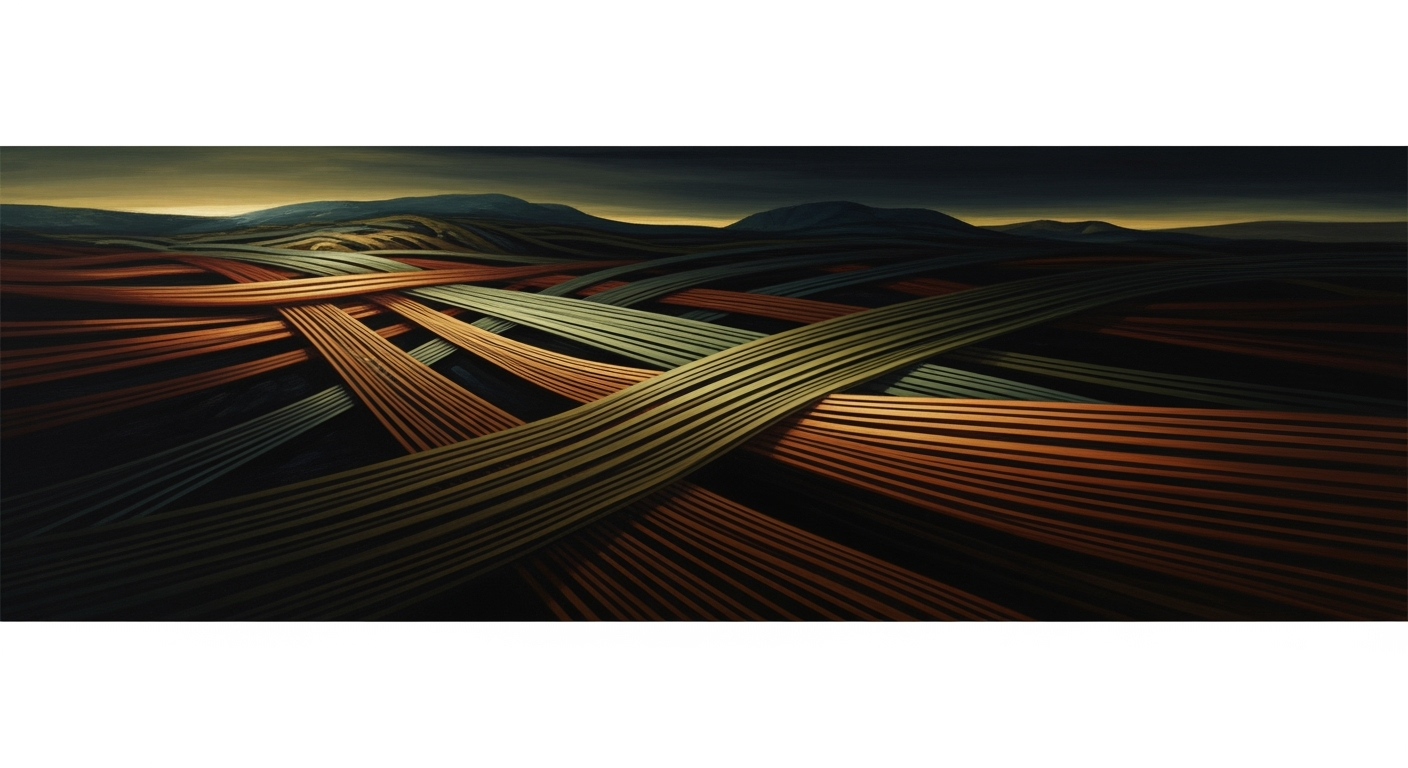Mastering Intelligent Excel Inventory Management AI
Explore advanced AI techniques for Excel inventory management. Optimize stock with AI agents, predictive analytics, and automated reordering.
Introduction
In an era where supply chain efficiency is paramount, intelligent Excel inventory management AI is transforming the way businesses handle stock levels, replenishment, and demand forecasting. This integration of computational methods into familiar spreadsheet environments marks a significant leap in operational efficiency. By embedding advanced AI agents directly within Excel, companies can leverage predictive analytics that hinge on historical data and real-time variables, enabling more precise inventory control.
The adoption of AI in inventory systems facilitates automated processes that can drastically reduce human error and increase productivity. For example, AI agents can analyze sales patterns and external factors like weather or economic trends to provide autonomous recommendations for reordering strategies. This systematic approach allows businesses to anticipate supply chain disruptions and adjust inventory levels proactively.
Background and Current Trends
The evolution of inventory management has been significantly influenced by advancements in computational methods. The integration of AI agents into Excel environments epitomizes this shift, enabling a transition from manual processes to more autonomous systems. These AI agents provide real-time insights and optimize inventory levels through systematic approaches. They employ predictive analytics to anticipate future demand based on historical sales, seasonal trends, and even external factors like socio-economic indicators.
Current trends in automated inventory management emphasize the systematic use of real-time data to enhance decision-making. Leveraging data analysis frameworks, businesses can identify patterns that optimize inventory levels and reduce carrying costs. VBA macros, Power Query, and dynamic formulas are increasingly used to automate redundant tasks, enhance data validation, and generate insightful reports. These tools not only improve computational efficiency but also significantly reduce human error, thereby enhancing overall system integrity.
Implementing AI in Excel for Inventory Management
Leveraging AI within Excel for inventory management involves setting up AI agents that can process and analyze data to provide actionable insights. This approach enhances the traditional capabilities of Excel by offering predictive analytics models and automated reordering processes, thus streamlining workflows and reducing manual errors.
Setting up AI Agents in Excel
AI agents can be embedded in Excel to autonomously analyze historical data and suggest optimal inventory levels. By utilizing VBA macros, you can automate repetitive tasks that would otherwise require extensive manual input.
Sub AutomateInventoryUpdate()
Dim ws As Worksheet
Set ws = ThisWorkbook.Sheets("Inventory")
Dim lastRow As Long
lastRow = ws.Cells(ws.Rows.Count, "A").End(xlUp).Row
Dim i As Long
For i = 2 To lastRow
If ws.Cells(i, "C").Value < ws.Cells(i, "D").Value Then
ws.Cells(i, "E").Value = "Reorder"
Else
ws.Cells(i, "E").Value = "Sufficient"
End If
Next i
End Sub
What This Code Does:
Automatically checks inventory levels and marks items for reorder if stock goes below a threshold.
Business Impact:
Reduces manual inventory checks, saving significant time and ensuring timely reorder processes.
Implementation Steps:
1. Open Excel and press ALT + F11.
2. Insert a new module and paste the code.
3. Adjust the thresholds as needed for your inventory data.
4. Run the macro to update inventory statuses.
Expected Result:
All items with low stock will be marked as 'Reorder' in the spreadsheet.
Integration of AI Agents in Excel for Inventory Management
Source: Research Findings
| Process Step | Description |
|---|---|
| AI Agents and Copilots | Embed AI agents directly into Excel for autonomous recommendations and alerts. |
| Predictive Demand Forecasting | Use machine learning models to forecast demand using multidimensional data. |
| Automated Min/Max Optimization | Refine inventory thresholds and automate PO triggers based on live data. |
| Multi-Channel Inventory Sync | Synchronize inventory across channels using Excel as a data hub. |
Key insights: AI agents enhance Excel's capabilities by providing real-time insights and automation. • Predictive analytics in Excel improves demand forecasting accuracy. • Automated processes reduce manual intervention and optimize inventory levels.
Configuring Predictive Analytics Models
To integrate predictive demand forecasting, Excel can be connected with external data analysis frameworks that utilize computational methods to predict inventory needs accurately. By employing Power Query, data from various sources can be collated and modeled to derive insights.
let
Source = Excel.CurrentWorkbook(){[Name="SalesData"]}[Content],
AggregateData = Table.Group(Source, {"ItemID"}, {{"TotalSales", each List.Sum([Sales]), type number}})
in
AggregateData
What This Code Does:
Aggregates sales data from an Excel table to provide a summary of total sales per item.
Business Impact:
Enables efficient data aggregation and analysis, crucial for accurate demand forecasting and inventory planning.
Implementation Steps:
1. Open the Power Query editor from the 'Data' tab.
2. Load your sales data into the editor.
3. Apply the aggregation logic as shown.
4. Load the results back into Excel for further analysis.
Expected Result:
A summarized table displaying total sales per item.
Automating Reordering Processes
By configuring Excel to automate reordering based on predictive analytics, companies can drastically reduce the workload on inventory managers. Using systematic approaches, inventory thresholds can be dynamically adjusted, and purchase orders can be automatically triggered.
These integrations not only optimize inventory levels but also adapt to changing market conditions and demand patterns efficiently, ensuring business continuity and reduced operational costs.
Case Studies and Examples
In the arena of inventory management, the application of AI within Excel has empowered businesses to transition from manually intensive operations to automated precision-oriented systems. Several companies have already embarked on this journey, witnessing substantial gains in efficiency and accuracy.
Integrating AI into Excel for inventory management is not merely a trend but a practical transformation that organizations like retail chains and manufacturing sectors are embracing. These businesses are leveraging AI-driven computational methods to reap benefits such as enhanced accuracy in demand forecasting and streamlined inventory processes through automated decision systems. With the right implementation, AI-empowered Excel solutions can become a strategic asset in inventory management, turning it from a reactive task into a proactive, data-driven operation.
Best Practices for AI-Driven Inventory Management
Implementing AI-driven solutions in Excel for inventory management requires a systematic approach to optimize performance, ensure data accuracy, and facilitate continual improvement. Here are some best practices to guide you:
Optimizing AI Agent Performance
Deploy AI agents within your Excel environment to aid in decision-making processes. These agents use computational methods to analyze historical data and external factors. Here's a VBA macro to automate stock level checks:
Ensuring Data Accuracy and Integrity
Accurate data is paramount. Implement data validation rules in Excel to prevent incorrect data entry. Use Power Query to pull data from trusted sources, ensuring consistency and integrity. Below is an example of data validation for quantity entries:
Continuous Improvement Through Feedback Loops
Implement feedback loops to refine AI models and inventory strategies continually. Analyze discrepancies in forecast accuracy versus actual demand to adjust predictive models dynamically. This approach leverages real-time data analysis frameworks to refine operational strategies.
Incorporating these best practices will significantly enhance the efficiency and effectiveness of AI-driven inventory management within Excel. By focusing on computational efficiency and engineering best practices, businesses can achieve substantial operational gains, positioning themselves for future scalability and adaptability in inventory management.
Troubleshooting Common Issues
Implementing intelligent Excel inventory management AI involves overcoming several technical challenges. Here, we address common integration difficulties, data synchronization issues, and resistance to AI adoption.
Addressing Common Integration Challenges
Integrating AI with Excel for inventory management often involves connecting with external data sources. Power Query can be used to facilitate this integration, allowing the import and transformation of data from various databases and APIs.
Solving Data Synchronization Issues
To maintain data consistency across platforms, automated processes must be established to ensure synchronization. A simple VBA macro can automate the updating of inventory counts, reducing discrepancies.
Overcoming Resistance to AI Adoption
Resistance often stems from a lack of understanding or perceived complexity. To mitigate this, ensure comprehensive training and highlight the tangible benefits, such as labor savings and error reduction through automated processes.
Conclusion and Future Outlook
Integrating AI into Excel for inventory management presents significant advantages, from reducing manual overhead through automated processes to enhancing accuracy with data analysis frameworks. Computational methods for predictive demand forecasting can dynamically update inventory levels and provide real-time insights, thereby optimizing stock levels efficiently. This systematic approach not only saves valuable time but also mitigates human errors, significantly improving operational efficiency.
Looking to the future, the integration of advanced AI agents and predictive analytics within Excel is poised to transform inventory management. AI agents embedded directly into Excel-like environments can offer autonomous recommendations and live alerts, aligning inventory levels with anticipated demand fluctuations. Predictive models leveraging multidimensional data, including economic indicators and social trends, will enable more precise forecasting.
These advancements signal a shift towards more integrated, adaptable systems that leverage AI's capabilities for strategic inventory management. As AI continues to evolve, the fusion of machine learning with Excel environments will likely lead to more robust, data-driven decision-making processes, reducing complexities in inventory management.