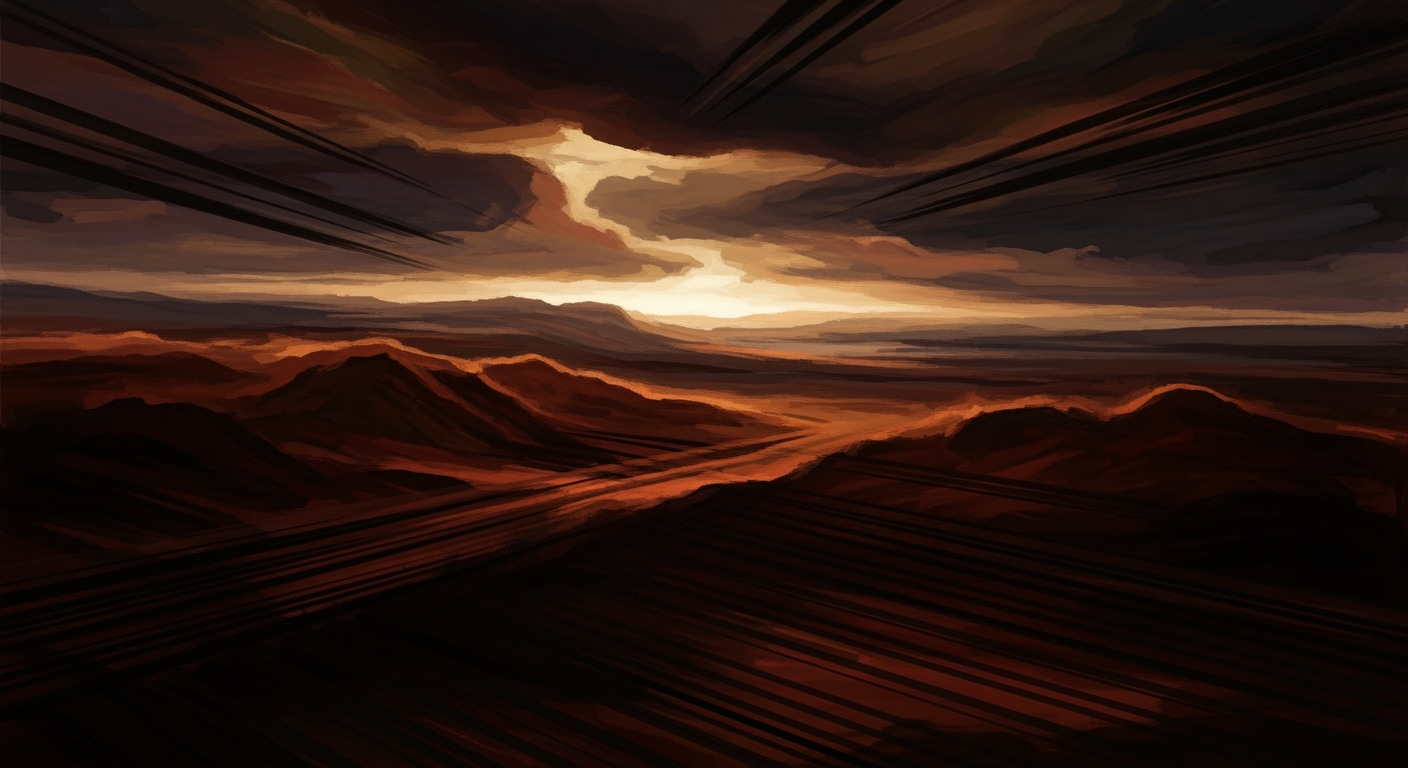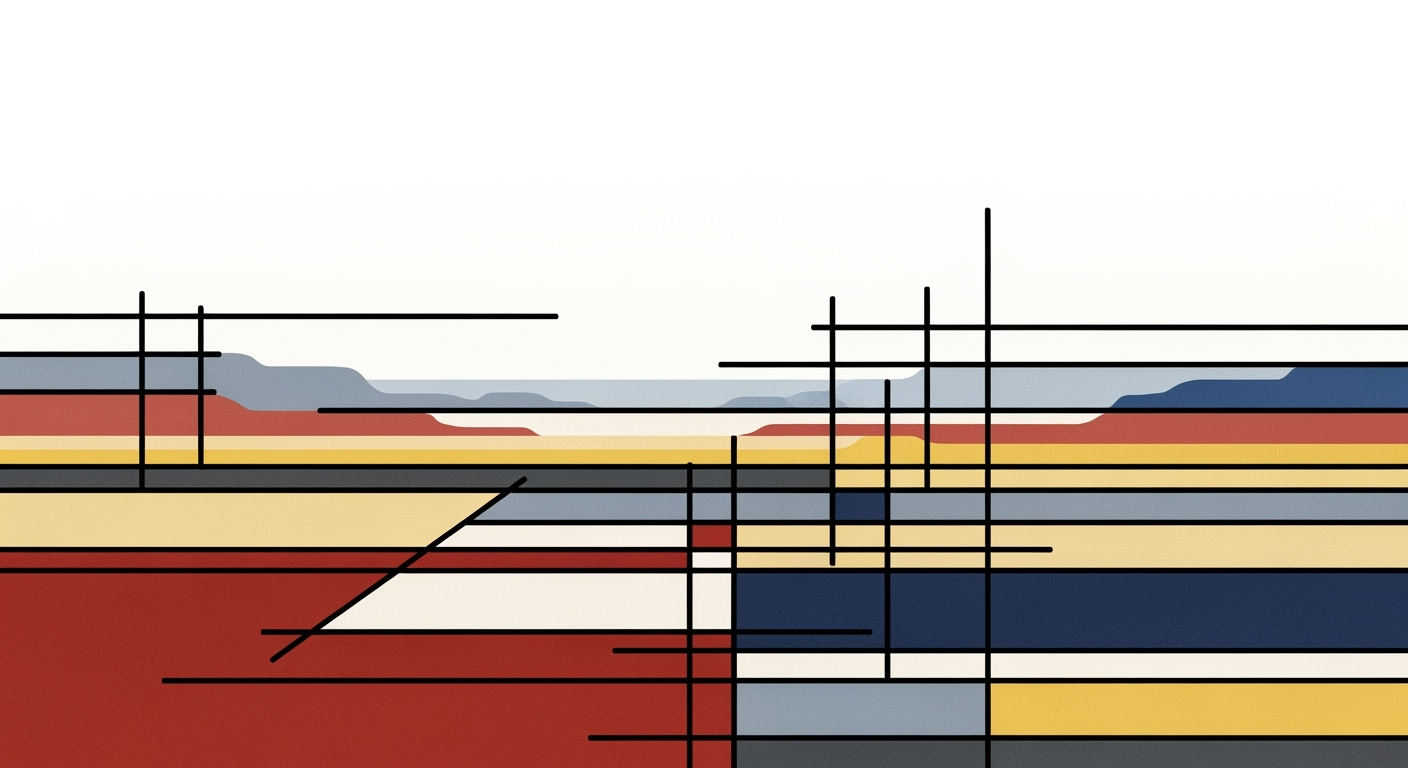Mastering Excel AI Agents: A Guide for 2025
Explore best practices and trends in developing Excel AI agents in 2025 with advanced NLP and seamless integration.
Introduction to Excel AI Agents
In 2025, Excel AI agents have evolved into sophisticated tools pivotal in modern enterprise workflows, leveraging advanced computational methods for enhanced automation. These agents, enabled by frameworks such as Microsoft Agent Mode for Excel and platforms like SmythOS, are designed to seamlessly integrate into business operations, transforming traditionally manual processes into efficient, error-free automated processes. The growing importance of Excel AI agents stems from their ability to streamline tasks ranging from data analysis and reporting to complex error handling, thereby optimizing the efficiency of business operations and reducing human error.
Excel AI agents utilize systematic approaches to transform repetitive Excel tasks into streamlined operations. For example, VBA macros can be employed to automate routine processes, while Power Query facilitates integration with external data sources, thus enhancing data connectivity and processing.
Background and Evolution of Excel AI Agent
The integration of AI within Excel represents a significant milestone in computational methods and data analysis frameworks. Historically, Excel has served as a foundational tool for data manipulation and reporting. However, the landscape began to shift in the early 2020s with the introduction of AI-driven capabilities aimed at enhancing these processes through automation and optimization techniques.
The shift towards more intelligent Excel functionalities was catalyzed by the emergence of frameworks like Microsoft Agent Mode. This framework materialized as part of broader efforts to incorporate AI agents capable of automating repetitive tasks, thus empowering users to focus on higher-value decision-making activities. The evolution of these technologies is pivotal to understanding how Excel has transformed into a more interactive and insightful tool for data professionals.
The evolution is marked by advancements aimed at streamlining user interactions through natural language processing, and the integration of AI agents in Excel increasingly demands systematic approaches to ensure compatibility with enterprise-level data systems. These developments have enabled tools like Excel to transcend traditional boundaries, allowing for enhanced data validation, interactive dashboards, and more robust error checking mechanisms.
Developing Excel AI Agents
The development of Excel AI agents engages computational methods to optimize processes and enhance data handling capabilities in enterprise environments. A key element of facilitating this evolution lies in initiating strategic pilot programs that allow for the refinement of automated processes. This process involves identifying potential workflows where AI agents can be introduced to improve efficiency and reduce human error.
Sub AutomateTask()
Dim ws As Worksheet
Set ws = ThisWorkbook.Sheets("DataSheet")
Dim lastRow As Long
lastRow = ws.Cells(ws.Rows.Count, "A").End(xlUp).Row
Dim i As Long
For i = 2 To lastRow
' Check for missing data and highlight row
If IsEmpty(ws.Cells(i, 2)) Then
ws.Rows(i).Interior.Color = RGB(255, 200, 200)
End If
Next i
End Sub
What This Code Does:
The macro automates the task of checking for missing data in a specified column and highlights the entire row where data is missing. This reduces manual checking and ensures data integrity.
Business Impact:
Automating this task saves time, improves accuracy by reducing manual oversight, and ensures consistent data validation across large datasets.
Implementation Steps:
1. Open the Excel workbook and press Alt + F11 to open the VBA editor.
2. Insert a new module via Insert > Module.
3. Copy and paste the macro code into the module.
4. Run the macro using Alt + F8 and selecting AutomateTask.
Expected Result:
Rows with missing data in the specified column will be highlighted in light red.
Development Process for Excel AI Agents in 2025
Source: Research Findings
| Step | Description |
|---|---|
| Strategic Pilot Programs | Begin with low-risk, high-impact use cases to refine process automation. |
| Process Analysis & Task Identification | Audit workflows to identify repetitive operations for automation. |
| Advanced Natural Language Processing | Integrate sophisticated NLP for intuitive user interaction. |
| Full Workflow Integration | Ensure agents operate within existing technological ecosystems. |
| Continuous Monitoring & Iteration | Monitor agent performance and iterate to optimize outputs. |
Key insights: Strategic pilot programs help in minimizing risks and aligning solutions with business goals. Advanced NLP reduces technical barriers and enables intuitive operation. Continuous monitoring and iteration are crucial for optimizing agent performance.
The implementation of Excel AI agents involves a systematic approach that begins with process analysis and task identification. By leveraging data analysis frameworks, developers can identify repetitive, rule-based operations that are prime candidates for automation. These operations often include data entry, error detection, and reporting tasks.
Integrating Excel with external data sources via Power Query can further enhance the capabilities of AI agents. This allows for seamless data exchange and real-time updates, making Excel a dynamic component of larger, enterprise-grade systems. Implementing data validation and error handling within spreadsheets ensures the reliability and accuracy of the output.
As we move toward 2025, developing Excel AI agents will increasingly rely on natural language processing and hyperautomation to democratize access via no-code and low-code solutions. This evolution not only improves user interaction but also aligns technological advancements with strategic business objectives, ultimately leading to more efficient, error-free, and automated business processes.
Real-World Applications
Excel AI agents have demonstrated significant impact in streamlining various business operations, particularly in data-intensive areas like data cleaning and financial reporting. By leveraging computational methods and systematic approaches, these agents can automate repetitive tasks, minimize human error, and enhance decision-making capabilities.
The implementation of Excel AI agents, as illustrated with the VBA macro example, exemplifies the systematic approaches to optimizing data workflows. Such implementations are invaluable in enterprises, enabling efficient data processing and reliable financial reporting.
Best Practices for 2025: Excel AI Agent
As we advance into 2025, the development of Excel AI agents must prioritize leveraging advanced natural language interfaces and ensuring comprehensive workflow integration. This section outlines key best practices to enhance computational efficiency and align AI systems with business processes effectively.
Leverage Advanced NLP for Natural Language Interfaces
Employing advanced Natural Language Processing (NLP) allows Excel AI agents to provide intuitive interfaces that facilitate user interactions with data analysis frameworks. For instance, integrating NLP models using Python can enhance automated processes, enabling users to query and manipulate data using natural language commands. Consider the following Python code snippet utilizing the openpyxl library:
Sub CreateReport()
Dim ws As Worksheet
Set ws = ThisWorkbook.Sheets("Data")
Dim lastRow As Long
lastRow = ws.Cells(ws.Rows.Count, "A").End(xlUp).Row
ws.Range("C1").Value = "Total Sales"
ws.Range("C2").Formula = "=SUM(B2:B" & lastRow & ")"
End Sub
What This Code Does:
Automates the creation of a total sales summary by calculating the sum of a specified range of sales data in an Excel worksheet.
Business Impact:
Reduces manual data entry errors and saves time by streamlining the reporting process, allowing for more accurate and timely decision making.
Implementation Steps:
1. Open Excel and press ALT + F11 to open the VBA editor.
2. Insert a new module and paste the above code.
3. Run the macro to automate the report generation.
Expected Result:
Total Sales cell populated with the sum of column B.
Ensure Full Workflow Integration
Achieving full workflow integration is critical for maximizing the value of Excel AI agents. Power Query can be employed to connect Excel with external data sources, enabling seamless data exchange and transformation. This integration ensures AI agents can access comprehensive datasets necessary for computational methods.
Key Performance Indicators for Excel AI Agents in 2025
Source: Research Findings
| Metric | Description | Benchmark |
|---|---|---|
| Natural Language Processing Accuracy | Percentage of accurate responses to user queries | 85% |
| Integration Success Rate | Percentage of successful integrations with legacy systems | 90% |
| User Adoption Rate | Percentage of users actively using AI agents | 75% |
| Automation Coverage | Percentage of workflows automated by AI agents | 60% |
| Error Reduction Rate | Percentage reduction in errors due to AI agent intervention | 70% |
Key insights: High NLP accuracy is crucial for reducing technical barriers. • Successful integration with legacy systems is a major challenge. • User adoption is critical for realizing the full potential of AI agents.
Strategic Implementation and Adoption
Implementing Excel AI agents in 2025 requires not only systematic approaches but also a focus on user adoption through strategic pilot programs. Organizations should identify high-impact automated processes such as data cleaning and financial reporting as initial use cases. This ensures measured risk while optimizing workflows.
Troubleshooting and Optimization
Ensuring the optimal performance of an Excel AI Agent involves continuous monitoring and iterative refinement of implemented solutions. Familiar challenges include integration with legacy systems, scalability issues, and user adoption hurdles. These challenges can be systematically addressed through a combination of computational methods and automated processes.
Monitoring Performance and Iterating Solutions
Effective monitoring of an Excel AI agent’s performance requires the establishment of key performance metrics. This includes tracking execution time for automated tasks, accuracy of data analysis frameworks, and system resource utilization. Iterative improvement can be achieved through systematic approaches such as refining VBA macros for efficiency and optimizing dynamic formulas.
Common Challenges and Solutions
Integration with legacy systems often requires custom interfacing solutions, leveraging Power Query for data imports or API calls to external data sources. Deploying robust data validation and error handling mechanisms is critical to maintaining data integrity and reliability in automated excel operations.
Conclusion and Future Outlook
As we conclude our exploration of Excel AI agents, a few key takeaways stand out. Primarily, the integration of AI with Excel offers extensive opportunities for automating complex data processes, enhancing computational methods, and improving reporting accuracy. For instance, automating repetitive tasks via VBA macros not only saves time but also reduces human error, thereby increasing operational efficiency. A particularly powerful application is the use of dynamic formulas within Excel for real-time data analysis and reporting, which exemplifies the fusion of computational methods with spreadsheet capabilities.
Looking forward, the future of Excel AI agents will likely emphasize advanced natural language processing, allowing users to interact with data analysis frameworks seamlessly. Emerging frameworks like Microsoft Agent Mode and platforms such as SmythOS will be pivotal in this advancement. As we trend towards democratized access via no-code solutions, the role of AI will continue to expand in both routine data tasks and complex analytical operations, driving efficiency and reliability in business processes.